Tickled Pink & Green asked how to use the strikethrough font. Here are the instructions I used. I got them by googling "strikethrough on blog."
Using Strikethrough Font in Blogger
Using strikethrough font in blogger is overrated and entails an extremely convoluted process helpful and very easy to implement. It uses a simple html tag, which is just code that tells your editor how to display certain things. Html tags have to be opened and closed. Tags are opened by putting a greater than sign (<), then the tag content, followed by a lesser than sign (>). They are closed by doing the same process except with a backslash (/) before the tag content.
To strike through a word, make sure you are on the "edit html" tab and then surround the word you wish to strike through with an "s" tag.
Substituting the "s" in these examples will perform various functions. For example, "b" for bold; "i" for italics; etc. Strikethrough will work for posts, but not for comments in blogger.
Now that you know how to strike through words, your posts will look pretty much the same as before certainly look innovative and creative.
Note: to use strike through font in an inferior blogging medium Wordpress posts and comments, replace the "s" in the above examples with "strike"
I hope that helps!!!


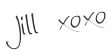










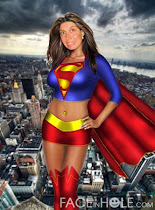












2 comments:
Thanks for the instructions I am new at this and had no idea either.
Thank you! I have already started doing it. Now if I could only learn how to post smaller size pics on my blog, change my template to have the text go all the way to the edge, and various other things, I'd be doing great. You just started a blog and already you're way ahead of me. Now why is that? ;-)
Post a Comment